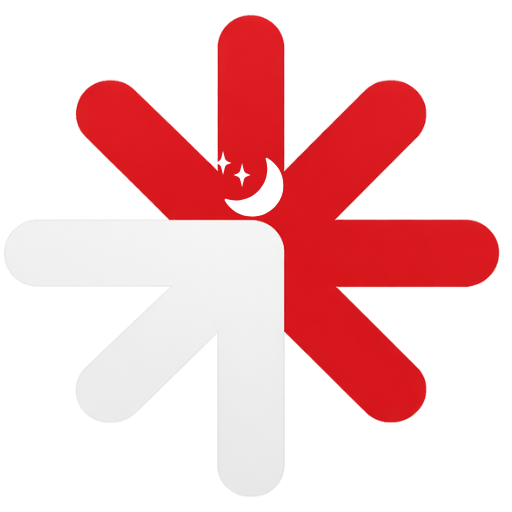There’s something magical about Diwali nights — the glow of diyas, the laughter that fills the house, and those little family moments that feel timeless. But here’s the thing: when you try to capture them on camera, the magic doesn’t always translate. That’s where Gemini AI steps in.
This new wave of photo editing isn’t just about filters or effects. It’s about bringing back that warmth, glow, and nostalgia that makes Diwali special. Whether you’re celebrating miles away from home or right in your living room, these Gemini AI Diwali photo prompts can turn your ordinary family pictures into breathtaking 4K festive portraits.
What Makes Gemini AI Perfect for Diwali Edits?
Gemini AI isn’t your average photo tool. It understands emotion, light, and detail. With just a few words, you can guide it to create images that look like they were shot by a professional — rich colors, soft lighting, and all the festive charm Diwali deserves.
Think of it as a creative assistant that knows how you want your memories to feel.
5 Gemini AI Prompts to Bring Your Diwali Photos to Life
Let’s break it down — here are five of the best Gemini AI prompts that’ll help you create stunning, realistic Diwali portraits for your family album or social feed.
- The Classic Family Togetherness Portrait

Prompt:
“Create a realistic DSLR-style photo of a happy Indian family sitting together in their living room. Everyone is wearing traditional outfits like saree and kurta. The room is softly lit with diyas and golden tones, and the faces should stay the same as in the uploaded photo.”
Why it works:
It’s simple, warm, and timeless. Perfect for family cards or a festive Instagram post that actually feels real.
- Fireworks and Festival Glow

Prompt:
“Create an image of a family celebrating Diwali outdoors, surrounded by diyas, candles, fairy lights, and fireworks in the background. Everyone should be smiling and dressed in traditional attire, under a glowing night sky.”
Pro tip:
Use this prompt if your original photo was taken in low light — Gemini AI enhances brightness without losing that warm festival mood.
- Dinner Table Moments
Prompt:
“Create a detailed 4K portrait of a family sitting around the dinner table, dressed in festive outfits, surrounded by colorful food and decorations, under warm golden lighting.”
Why you’ll love it:
This one captures togetherness — laughter, food, and celebration. It’s perfect if you want that cinematic, ad-style festive look.
- Celebrating Over a Video Call
Prompt:
“Create a realistic 4K Diwali portrait of a family video-calling distant relatives. Show warm lighting, colorful decorations, and everyone dressed in festive wear, with a laptop showing smiling faces on screen.”
Perfect for:
Families celebrating across cities or countries — this one radiates connection even through distance.
- Magical Fireworks & Festive Wonder
Prompt:
“Create a realistic 4K photo of a joyful family looking at fireworks. Capture soft lighting on their faces, traditional colorful outfits, and the bright sky bursting with lights.”
Why it stands out:
It feels alive — like a moment frozen between joy and wonder. A total showstopper for your festive gallery.
How to Use Gemini AI to Create Your Diwali Portraits
- Choose your photo – pick a clear, high-resolution image (posed or candid).
- Copy a prompt – use any of the above that fits your vibe.
- Open Gemini AI (or Nano Banana app).
- Paste your prompt and upload your photo.
- Click “Generate” – let the AI do its magic.
- Review, tweak, and download your new 4K Diwali portrait.